Limit your data usage with TripMode 2 for macOS
published on
Being tethered to a mobile connection is great, but the data cap is a big issue. TripMode 2 for macOS helps you keep your consumption in check.
TripMode 2 is a handy app to monitor data usage on macOS. For digital nomads, data usage can be quite tricky, especially when you’re in a place without Wi-Fi and you need to rely on your mobile data package, which isn’t enough quite often. The biggest problem is background data usage on a Mac because you rarely know what apps are using your online connection. With TripMode 2, you cannot only see those apps but prevent them from having access to your internet connection.
How to reduce data usage on a Mac with TripMode 2
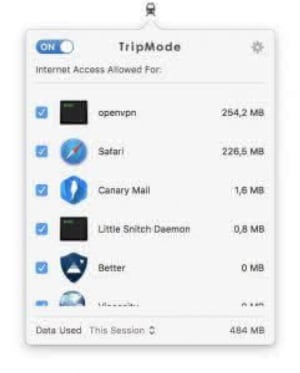
How to restrict data usage on a Mac? A question, many digital nomads and travellers ask themselves when they’re on the road and can’t find a Wi-Fi. Often, you have to go online to do some work or check out a place to visit. So what do you do?
Well, you can install TripMode 2 for macOS and restrict all apps that you don’t need to do your work. This way, you can actively control data usage on your Mac and prevent your system from using more than you need.
TripMode 2 is also available for Windows. We don’t have any Windows systems so we couldn’t test TripMode 2 for Windows to compare it to the macOS version.
Using profiles in TripMode 2 for macOS
You can customise TripMode 2 for macOS to suit your needs by creating profiles in the settings menu. Let’s say you’re in Spain at the moment and have a SIM card with a prepaid plan that offers you two gigabytes of data every month. You want to make sure not to exceed the limit so you create a profile, set the limit to 2 GB and the renewal period after a month.
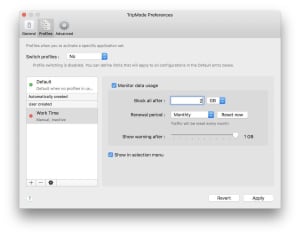
A bit odd is the option to set up a warning after a certain amount of gigabytes have been used. The slider only goes up to one gigabyte — and that isn’t really enough these days. We’re currently using Romanian SIM card with a lot of mobile internet data on it.
Profiles can, of course, be used for specific tasks or locations. In a coffeeshop, you might want to just browse the internet with Safari and limit the internet access for all other apps; another profile called work time gives access to DropBox, Apple Mail and OpenVPN.
TripMode vs Little Snitch
TripMode 2 for macOS does a job that another software called Little Snitch is able to do. The difference is the user experience. TripMode 2 is clearly aimed at people who don’t want to spend a few days setting up rules in Little Snitch, but instead just want to turn internet access for specific apps on and off by pressing a button.
If you’re already a fan of Little Snitch and use it, you can still install TripMode 2 for macOS because both apps work in harmony together. You don’t necessarily have to choose between them — at least we didn’t.
Conclusion
Tripmode 2 is a great app many travellers and digital nomads should take a look at. The app is very easy to use and helps you save precious mobile data. There is a free trial available to download on tripmode.ch that will help you make up your mind.
The review copy of TripMode 2 for macOS was kindly provided by TripMode. In no way did it affect our professional view of the software.
Photo by Avi Richards | Unsplash