Moving from a WordPress travel blog to a static website
published on
Are you tired of keeping track of WordPress plug-ins, vulnerabilities and other things that have to do with this CMS? We are — so we decided to move our blog to a static engine.
It certainly has been some time since we last published an article on our blog. There are a few different reasons for that, one of which is that maintaining a WordPress installation in three languages was too much for us and made our hobby project nearly a full-time job. Due to personal reasons, our time got less and less, so we decided to stop posting for a while until we could figure out a solution to our problem — and that is a CMS called Publii.
Goodbye, WordPress
Deian can still remember the first websites he set up with WordPress. Back then, the Content Management System (CMS) was not nearly as popular as today. Most people still used Typo3 or Joomla and WordPress was trying hard to get into the market.
Fast-forward to today and WordPress is the by far most popular CMS. It is estimated to power nearly one out of three websites on the planet1. However, for a small blog as ours, which we run as a hobby, WordPress soon became a monster we weren't able to tame. Deian spent most of his time looking at the changelogs for plug-ins, afraid updating to the newest version might destroy our blog; you always had to have a backup ready in case something went wrong; and on top of that, you had to be up-to-date with whatever was going on with WordPress and vulnerabilities since you didn’t want somebody gaining access to your website and stealing your work.
Soon enough, this all became way too much to handle, and we decided to put an end to it. In the meantime, we checked out different projects we’ve had our eye on before even deciding to use WordPress. Back then, it was quite hard to find a static site generator that could handle more than one language. Since we decided to delete our German and Romanian content, this limitation was gone.
Some candidates for our next CMS were:
- Kirby: This CMS is made by just one cool person, and we’ve been following this project for years. However, we still don’t think it works for a travel blog as ours and is better suited for company websites that have a rather small blog attached. We are looking forward to Kirby 3 though.
- Ghost: This professional blogging platform, as the creators call it, has been of interest for us since we saw the Kickstarter Project. It does not generate static pages, but was still worth a look. However, the need of Node.js is a major problem as so many hosting companies don’t support it. Finding a host for Ghost turned out to be a bit to expensive for our taste; same goes for hosting directly with Ghost. A shame, really, as the themes for Ghost are wonderful.
- Others: We’ve looked at many static site generators like Hugo, Jekyll, Hexo and many more. None of them seemed like they would be fit to power a travel blog and required a little too much fiddling around.
Thankfully, a Polish programmer duo created something perfect for us.
Publii to the rescue
Publii is not your usual static site generator — far from it. It is actually an app (for macOS, Windows and Linux) that has to be installed locally on your system; you can preview your website without the need of an active internet connection.
This obviously means that you can work on your website all the time, even if you’re in a bus, a train or plane. Just edit some pictures, write an article, insert them into your post, format everything to your liking and save your work – later, simply sync your website and the changes will be online for the world to see.
Migrating from WordPress to Publii was pretty painless. There is a special import function you can use; you just need to export an WXR file from your WordPress site. The import works pretty well if you have a basic WordPress page that has not been modified too much.
After the migration, WordPress galleries were not imported but according to the developers, this features is already in the works. One thing that might cause issues is the use of site builders with WordPress. We had to copy-paste some elements of a few pages manually — certainly not a big deal but make sure to check your pages if the entire content has been imported.
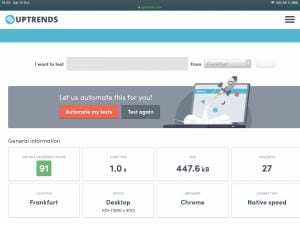
After launching lifesimply.rocks with Publii, the website is blazing fast, lean and many times smaller than before. This is mainly due to eliminating two languages (sorry German and Romanian speakers) but also to the fact that Publii generates HTML files that are super small and load incredibly fast.
There is still a lot of potential for optimisation. We were thinking of moving the blog to Netlify. You can upload your blog to Netlify directly from within Publii, which comes in handy. We just need to find some time to check out the documentation and see if there would be any problems.
Features we miss
Since we migrated to Publii a few days ago, there are a few things we miss. One of them is a proper search function for lifesimply.rocks. There is the option to use the custom search in Google. However, we are against using that search engine (and pretty much everything the company behind is doing) and we will not integrate it into our website. We hope to see an alternative in the future. As of right now, our content is quite easy to find by simply browsing the front page or using the categories.
We also miss an integration to compress images after upload. Even if we optimise our images in advance, Publii still creates multiple versions for different screen resolutions – and those are optimised, but not as much as we’d like. So we still have to open up the corresponding server and running the images through ImageOptim manually. An integration with the ImageOptim API would be nice to have.
While the file manager is handy, imported WordPress images are not displayed. The problem is that we use the same images on a few pages and they are duplicated, therefore wasting space. It might be necessary to upload those images manually to the file manager and integrating them into the pages again.
Another thing we’d like to see is the option to regenerate thumbnails of a specific post or image. If you change the article image, for example, regenerating everything takes a while, especially on Alina’s aging 2012 MacBook Air.
Lastly, using a CDN is not an option as far as we could tell right now. We used BunnyCDN with our WordPress blog but are not able to easily integrate it as of now.
Less is simply more
Minimalism has always been something of utmost interest to us. We travel light, we own very few things and we love things that are simple. Therefore, it was just a matter of time before we cut down our blog to the core and leaving only what is important — our articles, which capture our experiences. There are no ads, no cookies or annoying pop-ups trying to get you to subscribe to our newsletter. Enjoy our stories and, if you like, follow us on social media as we might share a thing or two you won’t read about on our blog.
I hope you’re looking forward to the upcoming travel stories we have prepared. There are quite a lot.
Photo by Caspar Rubin | Unsplash